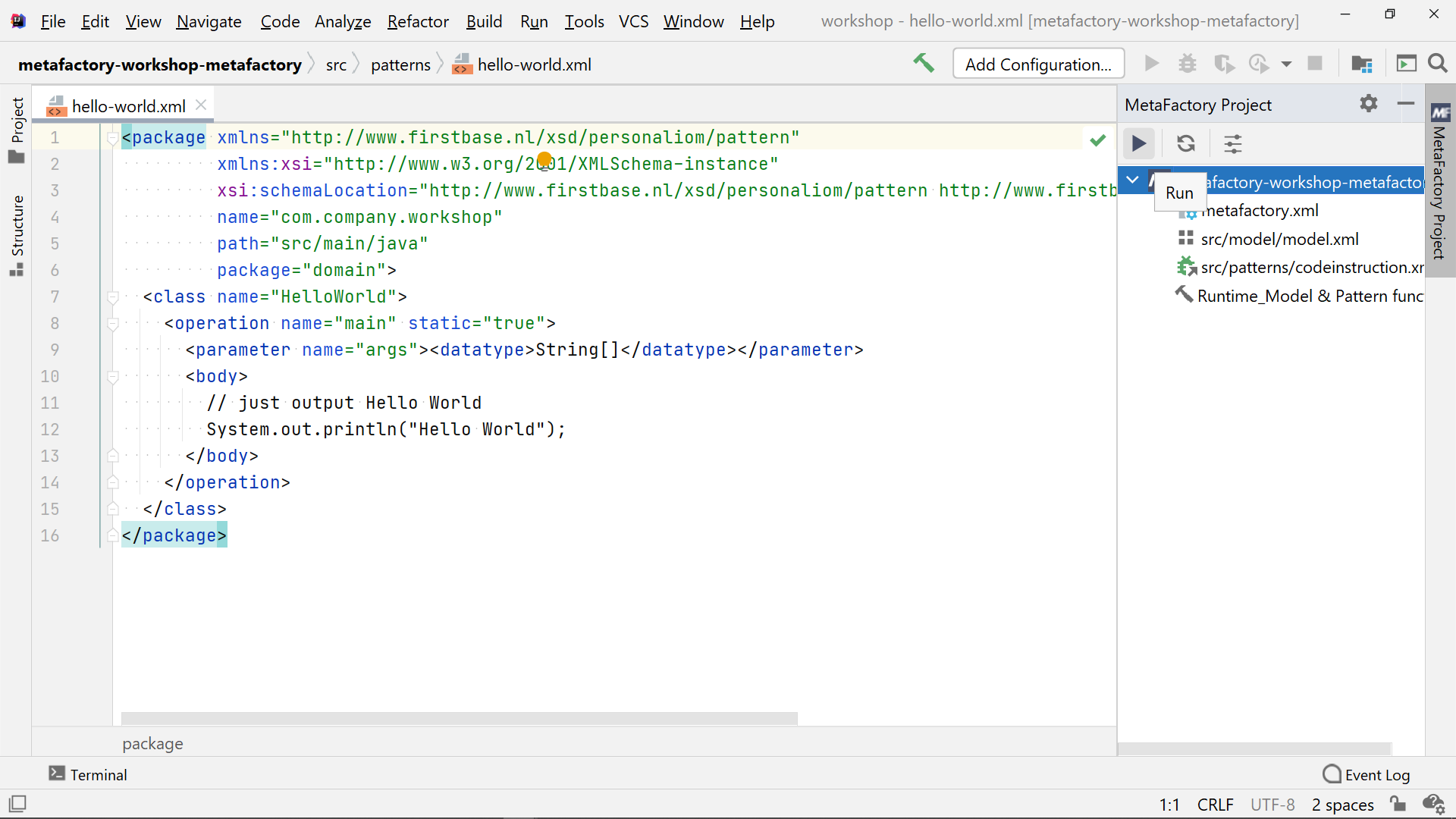2.2. T01 Hello World
In this tutorial we will build a simple ‘Hello World’ application with MetaFactory.
In the directory metafactory-workshop-metafactory\src\patterns, add an xml file named hello-world.xml with this content:
1<package xmlns="http://www.firstbase.nl/xsd/personaliom/pattern"
2 xmlns:xsi="http://www.w3.org/2001/XMLSchema-instance"
3 xsi:schemaLocation="http://www.firstbase.nl/xsd/personaliom/pattern http://www.firstbase.nl/xsd/personaliom/pattern.xsd"
4 name="com.company.workshop"
5 path="src/main/java"
6 package="domain">
7 <class name="HelloWorld">
8 <operation name="main" static="true">
9 <parameter name="args"><datatype>String[]</datatype></parameter>
10 <body>
11 // just output Hello World
12 System.out.println("Hello World");
13 </body>
14 </operation>
15 </class>
16</package>
Now:
Click on metafactory-workshop-metafactory in the MetaFactory Project window.
Click on the Play button to run the MetaFactory machine.
Once finished MetaFactory will have generated the Java class HelloWorld.